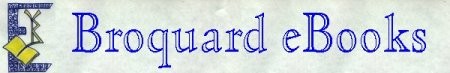Windows MFC Programming I Short Table of Contents
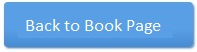
Chapter 1 — The Basics of Windows Programming
Chapter 2 — Outputting Text and Using Scroll Bars
Chapter 3 — Handling the Keyboard and the Mouse
Chapter 4 — Controlling Windows From C++ — the MFC — Microsoft Foundation Classes
Chapter 5 — Timers, Colors, Brushes, and Resource Files
Chapter 6 — Menus
Chapter 7 — Icons, Cursors, and Dialogs
Chapter 8 — Memory, Files, Common Dialog Boxes, Scroll Bars
Chapter 9 — Graphics — The GDI Package
Chapter 10 — Control Bars, Status Bars, Tool Boxes, and Child Client Windows
Chapter 11 — The Multiple Document Interface
Chapter 12 — A Text Editor, Fonts, and Clipboard Operations
Chapter 13 — Basic Printing Operations
Chapter 14 — Sound, Splash Screens, Animation Effects and Animated Presentations
Chapter 15 — The Document-View Architecture